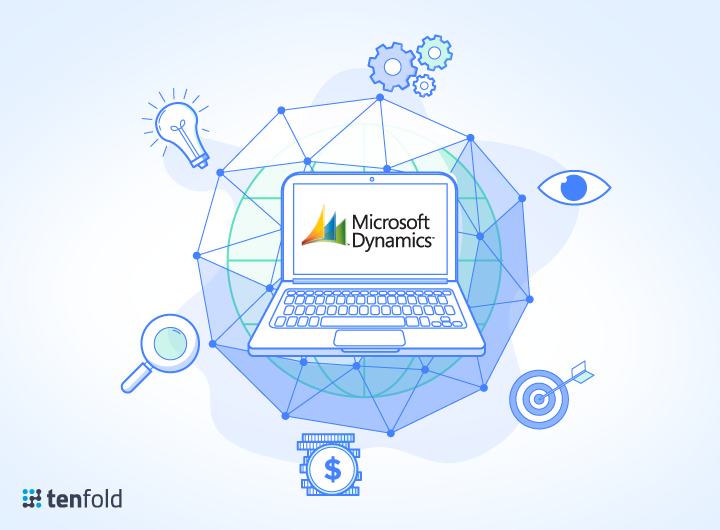How to Integrate a top CRM (Microsoft Dynamics) with Your Phone
With well over 40,000 companies* and 4.4 million users utilizing Microsoft Dynamics CRM, it is evident that the benefits of the software (suite) are plentiful. From offering real-time visibility and analytics, to track performance, it provides a way for companies to manage their cash, assets, budgets, and banking – the enterprise planning solution helps small and medium businesses function optimally.
Before deciding to purchase the program, however, many companies are left to question the said CRM’s integration capabilities — specifically, whether the Microsoft Dynamics Computer Telephony Integration (CTI) integration is user-friendly. After all, businesses recognize that seamless connectivity leads to better returns, increased customer insights, and improved customer satisfaction.
Fortunately, there are third-party service providers that have partnered with Microsoft to offer solutions.
The Integration Challenge
Companies often employ two systems to make their businesses operate smoothly — a Client Relationship Management system (CRM) and an Enterprise Resource Planning (ERP) system.
A CRM system handles the frontend information, such as managing customer information and then improving it with marketing and customer service. An ERP system, such as the one provided by Microsoft Dynamics, deals with the backend information; that is, the information generated once a customer places an order. Examples include billing and shipping details, purchase history, financial information, and accounting details.
While both a CRM and an ERP system are integral to operations, they tend to function in a silo — thus, apart from one another. Their differing structures make it challenging to integrate the two. The solution most often cited is a custom point-to-point integration model. However, this approach can be touchy, expensive, and difficult to maintain.
Another approach to integration mandates that an individual manually retrieves data from one system and enters it into another. Not only is this time consuming, but it is prone to errors and requires considerable human resources. Some businesses circumvent these hiccups by employing a data loader, though such an option is limited.
Without a seamless integration method, employees wind up spending a lot of time retrieving data from different sources. This, of course, leads to an inefficient workspace.
Advantages of CTI Integration
Integration improves work capacity by providing businesses with more information before answering a call and more options, whether receiving an inbound call or making an outbound call. Moreover, all calls are recorded so that they can be analyzed later.
Other advantages include:
- Caller identification for inbound calls
- All of the pertinent information available on one screen
- Easy access to relevant notes
- Better call management means improved customer service
Technology and Tools
Microsoft Dynamics CRM is not Telephony Application Program Interface natively compliant.
Fortunately, a variety of third-party vendors have developed solutions that can be anchored to perform the following:
- Make an outbound call from within the program;
- Send and receive faxes;
- Recognize an inbound call and automatically open the relevant information from Microsoft Dynamic CRM;
- Record and playback.
To enable phone integration for both inbound and outbound calls, the following is required:
- A phone system that supports computer telephony integration (SIP, TAPI, CTI). Most contemporary phone systems have this capability. If necessary, the software can run on a user’s PC or a server; alternatively, some suppliers offer proprietary interfaces.
- A link with the CRM. This is the software that connects Microsoft Dynamics CRM with the phone system. Most often, phone system manufacturers provide this software. If this isn’t the case, a person can build their own.
Third-Party Providers:
Several telephone manufacturers have paired with Microsoft to offer solutions unique for their phone systems that provide alternative solutions for integration with Microsoft Dynamics. Some of these include:
CTI 360
One third-party option for integration is CTI 360. It enables communication between phone systems (Skype, TAPI Interface, OCS, Lync) and Microsoft Dynamics CRM. With it, businesses can readily see the name and number of inbound callers, automatically produce actions for both inbound and outbound calls, and view customized caller data. Upon lifting the earphone, users have immediate access to a contact or an account.
MuleSoft
MuleSoft features two solutions that assist businesses in integrating their CRM and ERP systems. It provides on-site connectivity and connectivity in the cloud. By doing so, businesses can automate processes and create uninterrupted connectivity. It also synchronizes data so that users can enjoy an updated customer database whenever changes are made.
Unified Service Desk
One method of Microsoft Dynamics Integration is to use an adaptor with Unified Service Desk. The User Interface Integration CTI framework has components that can be used to build a CTI adapter. For more on building CTI adapters read more here.
Integrating Microsoft Dynamics with CTI is an invaluable process. Seamless connectivity makes information more readily available, thereby providing better customer insight and ushering in better customer service. By integrating Microsoft Dynamics with a phone system, businesses can automate business processes, increase the return on investment, and improve productivity. There are numerous out-of-the-box, single platform solutions to help.
*This is the confirmed figure as far back in 2015 and is probably well above that by now.
This is a slightly shortened version of a feature originally published on tenfold.com
Ranked number #1 in customer reviews Tenfold is a growing  startup backed by funding from Andreessen Horowitz. Their platform connects company’s phone systems with CRMs, ERPs, Marketing systems and other systems of record and provides users with a unified view of the data.
startup backed by funding from Andreessen Horowitz. Their platform connects company’s phone systems with CRMs, ERPs, Marketing systems and other systems of record and provides users with a unified view of the data.